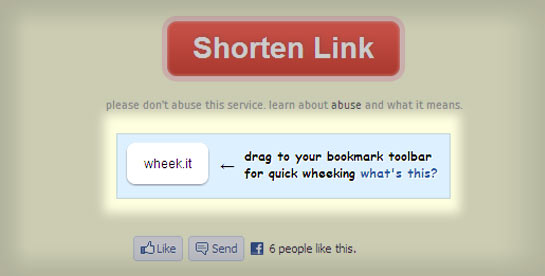
Shorten URLs on the fly with the wheek.it bookmarklet
Did you know you can use wheek.it to shorten URLs and raise money for rescues without having to leave the page you’re viewing?
Introducing: the wheek.it URL shortener bookmarklet.
This handy little tool can be found just below the wheek.it URL shortener and, if you don’t know how to use it, you soon will.
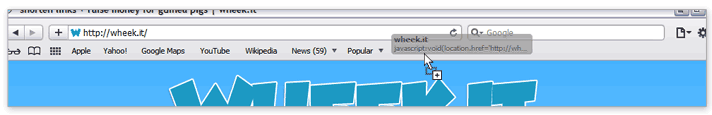
Drag the bookmarklet to your browser tool bar
To start shortening URLs on the fly, just visit the wheek.it home page and locate the bookmarklet inside the link shortening panel on the homepage. It is a white button bounded within a blue box.
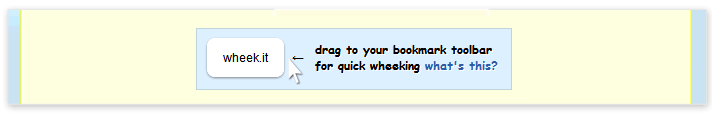
Create Short Links on the Fly: The wheek.it Bookmarklet
Simply hover over the bookmarklet button and click your mouse’s select button to “grab” the bookmarklet. Then drag the bookmarklet to your browser’s toolbar at the top of your screen.
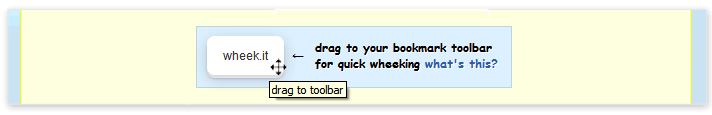
Save the Bookmarklet to Your Toolbar for Quick wheek.it Link Shrinking
While still holding onto the bookmarklet, move your mouse towards the top of your screen and hover over your browser’s toolbar. Release the bookmarklet by letting go of your mouse’s select button.
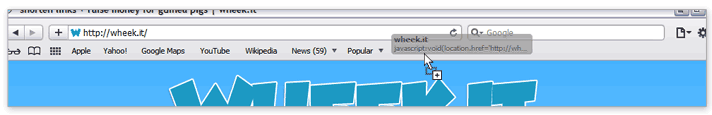
Drag and Drop the wheek.it Bookmarklet To Browser Toolbar
Some browsers (like Safari) may ask you to enter a custom name for the bookmarklet. To keep it simple, we suggest using the title wheek.it.
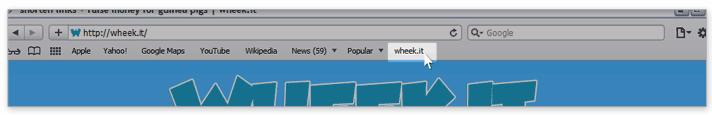
Bookmarklet Saved To Browser Toolbar
Now that you have installed the wheek.it bookmarklet, you can create wheek.it links on the fly by clicking the wheek.it toolbar button when you are on a web page that you want to shorten.
How to Enable Your Browser Toolbar
“OK,” you’re thinking, “the bookmarklet sounds great! But I don’t have a bookmark toolbar! Where do I find it?”
It’s true: some of you may not have your bookmark toolbar displayed by default, so you’ll have to enable this feature yourself.
Instructions on how to enable your browser’s bookmark toolbar are different for each browser. So, to help you get started, below is a list of instructions on how to set-up bookmark toolbars on a few of today’s most popular web browsers.
- How to Enable the Bookmark Toolbar in Google Chrome
- How to Enable the Favorites Bar in Internet Explorer 8
- How to Enable the Favorites Bar in Internet Explorer 9
- How to Enable the Bookmarks Toolbar in Mozilla Firefox
- How to Enable the Bookmarks Toolbar in Opera
- How to Enable the Bookmarks Toolbar in Safari
Troubleshooting the Bookmarklet
Having trouble installing the wheek.it bookmarklet? Let me help! Leave a comment below and we’ll figure it out together.
The Guinea Pig Charity URL Shortener Bookmarklet,
